Справочный центр Rail Monsters — ваш источник ясных ответов по бронированиям, билетам, приложениям, возврату средств и информации о поездках.
Вернуться к Поддержка клиентов
Что мне делать, если я не могу войти в свой аккаунт?
Приложение не работает должным образом на моем устройстве. Что мне делать?
Как мне сообщить о сбое или ошибке в приложении?
Могу ли я использовать приложение Rail Monsters на нескольких устройствах?
Что мне делать, если моя платежная операция не проходит?
Как я могу изменить адрес электронной почты, связанный с моей учетной записью Rail Monsters?
Есть ли способ восстановить данные, если я удалю приложение Rail Monsters?
Что делать, если мобильное приложение работает неправильно?
Если вы не можете найти ответы, которые ищете, наша служба поддержки доступна круглосуточно.