At Railmonsters.com, we understand that sometimes you need a helping hand. Whether you're facing a booking challenge, need clarity on our services, or have questions about your journey, our Help Center is here to guide you through.
Go back to Booking Train Tickets
My payment went through, but I didn’t receive a ticket. What should I do?
Why do I see an error when I try to pay?
Why did the train disappear from the results after I clicked on it?
Why can’t I select my seat or class on some trains?
I filled in everything but still can’t complete my booking. What could be wrong?
I know this route exists — why doesn’t it show up?
If you haven't found what you're looking for or need personalized assistance, don't hesitate to reach out. Our customer support team is here to help you with any questions or concerns.