At Railmonsters.com, we understand that sometimes you need a helping hand. Whether you're facing a booking challenge, need clarity on our services, or have questions about your journey, our Help Center is here to guide you through.
Go back to Payment & Pricing
Why was my payment declined?
What should I do if my card keeps getting declined?
Why does it say “payment failed” but I see a charge on my account?
I didn’t receive any 3D Secure verification — what should I do?
If you haven't found what you're looking for or need personalized assistance, don't hesitate to reach out. Our customer support team is here to help you with any questions or concerns.