At Railmonsters.com, we understand that sometimes you need a helping hand. Whether you're facing a booking challenge, need clarity on our services, or have questions about your journey, our Help Center is here to guide you through.
Go back to Refunds
How long does it take to receive my refund?
Why did I receive less money than I paid?
Why does my refund show as a “reversal” or “adjustment” on my bank statement?
Can I get the refund sent to a different card or account?
If you haven't found what you're looking for or need personalized assistance, don't hesitate to reach out. Our customer support team is here to help you with any questions or concerns.