If your ticket is refundable, the entire process is handled online in your account.
Follow these steps:
---
🔹 1. Go to your account
Visit https://railmonsters.com/my-tickets and log in using your email. We'll send you a one-time code — no password needed.
---
🔹 2. Open the ticket
Click on the specific ticket(order) you want to cancel. You'll see all trip details and the current status.
---
🔹 3. Click “Cancel Ticket” on the right tab under Cancellations and Modifications tab
If cancellation is allowed for your fare, the button will appear. Click it to open the refund preview.
---
🔹 4. Review the refund breakdown
The system will show:
• Your original payment amount
• The cancellation fee (if applicable)
• Refund conditions and acceptance box
---
🔹 5. Confirm the cancellation
Check the box to accept the supplier’s refund terms, then click confirm. Once done, the ticket will be cancelled and the refund will be processed automatically.
---
🔹 6. Refund issued
You’ll receive an email confirmation as soon as the refund is processed on our side. From there, your bank/payment provider handles the rest (usually within 1–10 business days, depending on the method).
---
### ⚠️ Important Notes:
• Cancellations are not possible within 24 hours of departure
• Once a ticket is cancelled, it cannot be reversed
• Only eligible fares will display the “Cancel Ticket” button
---
Need help? If something isn’t working, just email us at [email protected] with your booking reference and we'll check it for you.